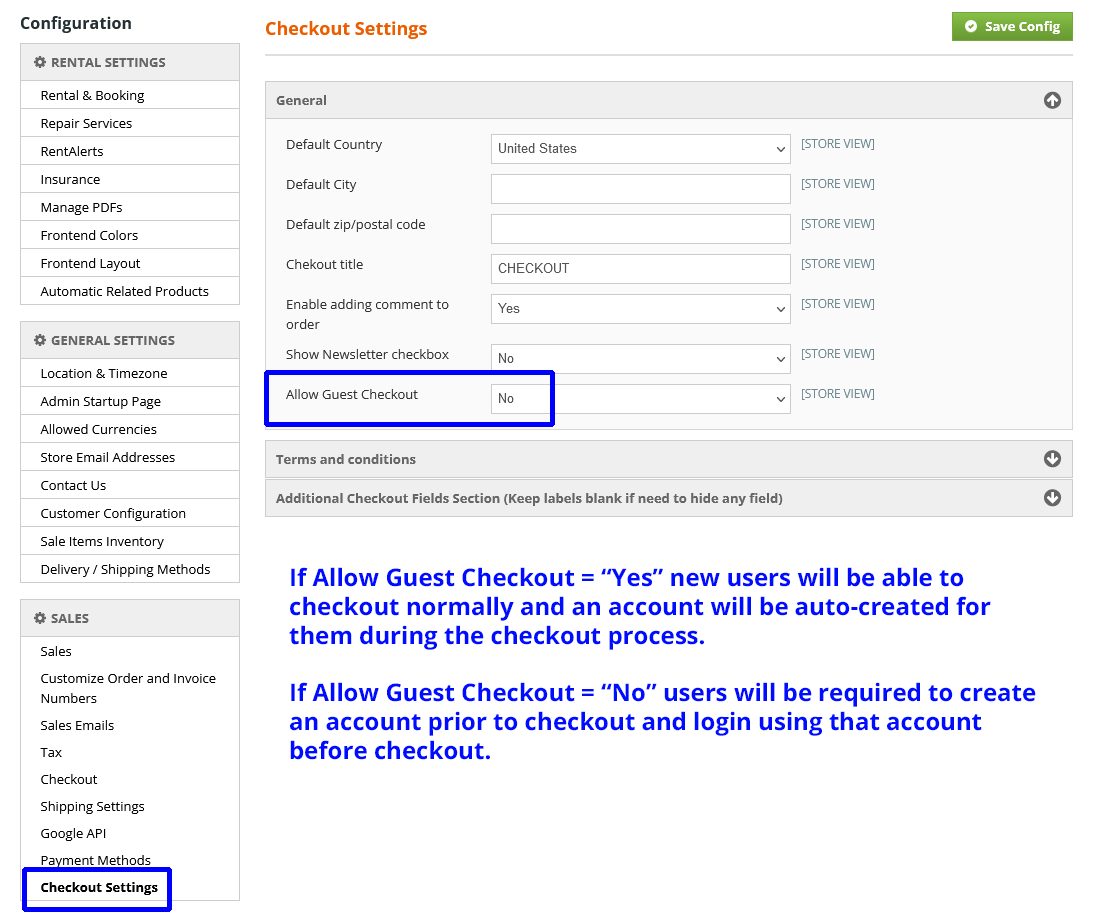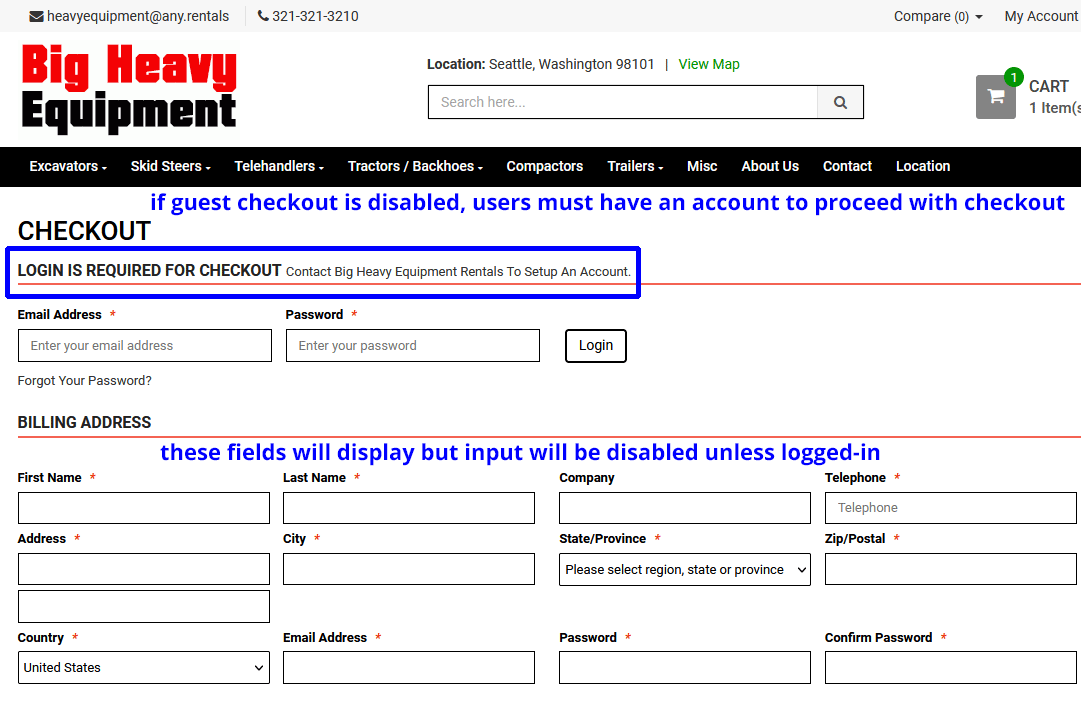How Can We Help?
Enable or Disable Guest Checkout
You are able to control whether guest users are allowed to checkout on your rental website frontend.
From your Any.Rentals Rental Dashboard top menu, select Rentals & Booking > Configuration > Sales > Checkout Settings.
- If Allow Guest Checkout = “Yes” new users will be able to checkout normally and an account will be auto-created for them during the checkout process.
- If Allow Guest Checkout = “No” users will be required to create an account prior to checkout and login using that account before checkout.
Related Article: Enable or Disable New Customer Account Signup