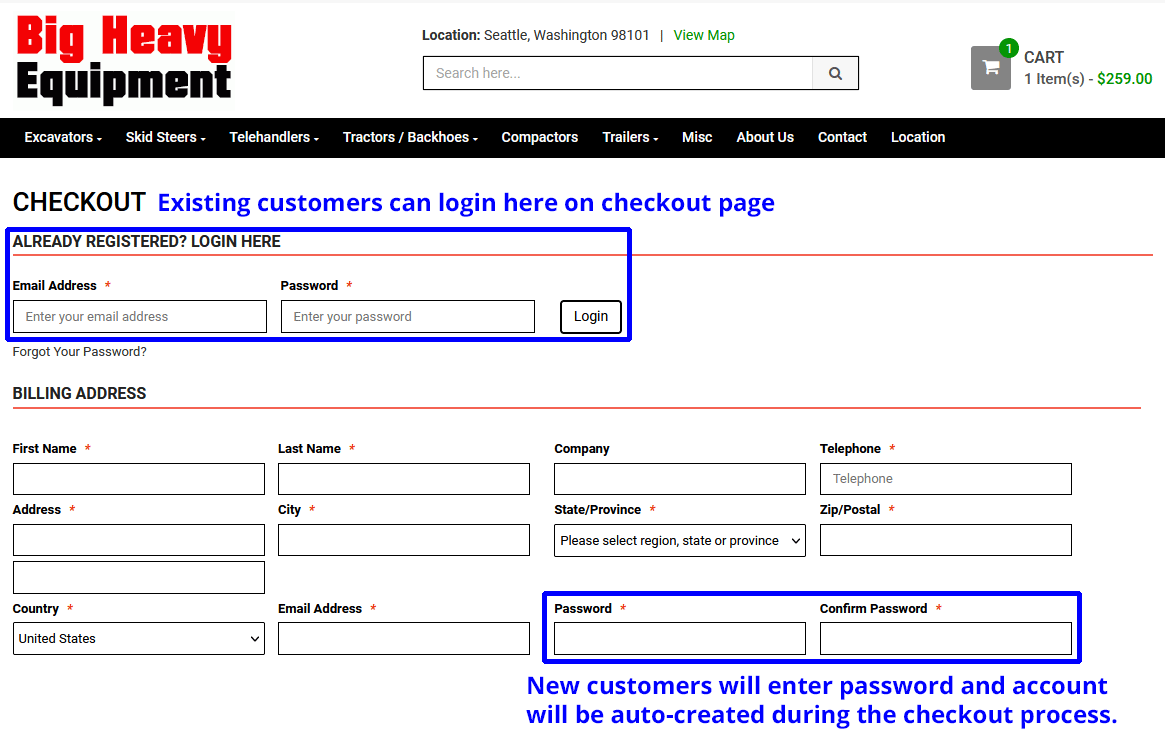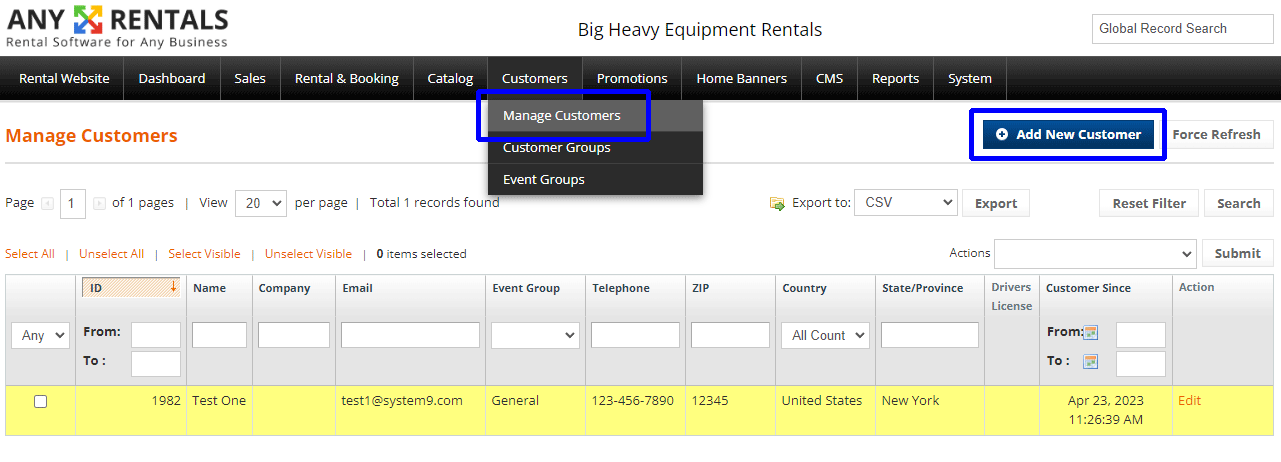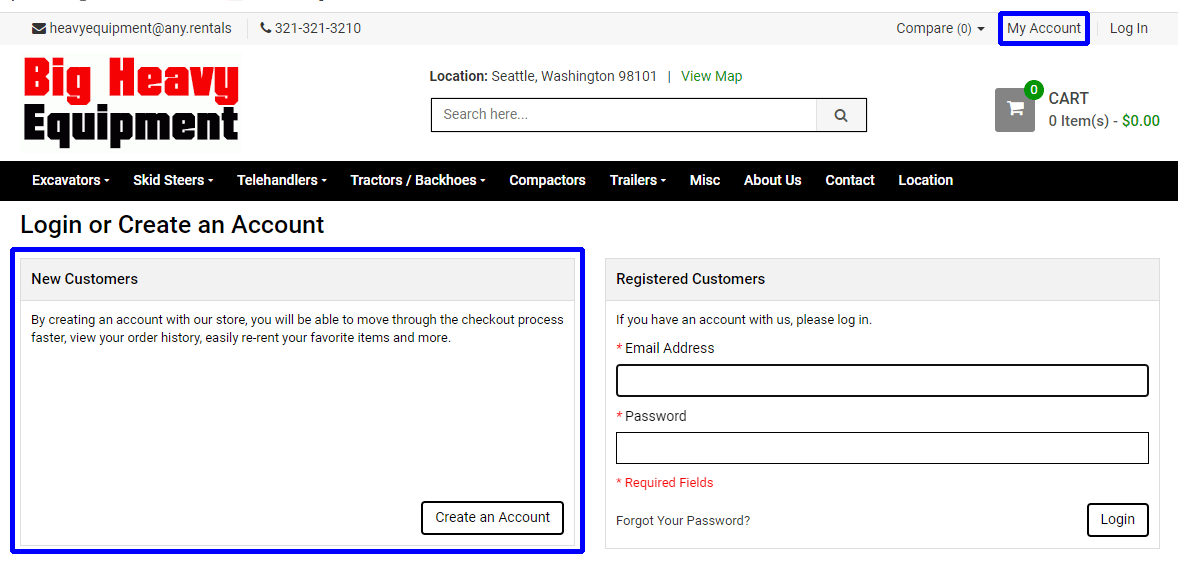How Can We Help?
Add a New Customer Account
New customer accounts can be created using three different methods:
- When a new order is created for a new customer, a new customer account will automatically be created for that customer during the order creation process. This is true whether the order is created through your website frontend checkout process or when creating an order from the admin dashboard.

- Manually adding from your admin dashboard. From the top menu select Customers > Manage Customers. This will open a list of all current customers, and there will be an option here to Add New Customer.

- Customers can register for a new account using the form on the website frontend.